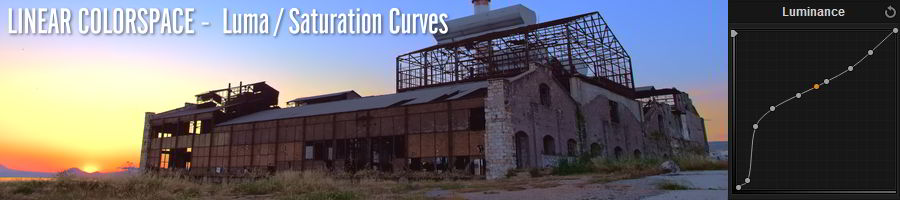I remember the excitement surrounding RED's HDRx the day it was announced. Adding +6 stops of highlight protection to the already capable dynamic range of the EPIC-X sounded like a feature too good to be true. It turned out that it was true but not many shooters managed to use it effectively since its release. In an industry that favors the ease of use of PRORES against the pureness of RAW there was little room for the post production complexity of HDRx to breath.
The HDRx mode works by recording an additional video stream (X Frame) captured with a higher shutter speed between the time intervals of the main video's frames. If there were clipped highlights in the first stream they will be (usually) fine in the second one.
Merging the two streams into one is not as straightforward as it sounds. There are two options in the RAW settings that determine how they will mix together but neither will produce a good looking image with the press of a button. There are a couple of issues that need to be fixed before the footage looks nice.
The first issue is the slight temporal difference between the capturing of the two streams. Both mixing options (Magic Motion and Simple Mix) will produce image ghosting due to camera or talent movement during the take. Magic Motion, while not perfect, will only allow the image ghosting to appear in the highlights so i think that most of the times it is the best option.
I found a simple way to fix the ghosting while color grading in DaVinci Resolve. The idea is that since the ghosting appears only in the highlights, one would simply need to apply motion blur on that area in a way that matches naturally with the rest of the frame. I am doing this by using a single node.
First, i used a LUMINOSITY QUALIFIER to select the highlight area where the ghosting appears. The following settings gave me repeatedly good results with all the shots i tried it on.
Then, using the Motion Effects tab i applied Motion Blur to that area. I set the Motion Estimation settings to Better and Small and used a Motion Blur setting of 40.0. This was enough to cover the ghosting while looking natural for my 25fps/50 footage. It will work fine for 24fps/48 but you may have to tweak those settings for different frame rates or shutter speed combinations.
Once the ghosting is covered, the next thing that needs to be addressed is the video's low contrast and low saturation look. There are hardcore solutions for this like tone mapping look-up tables and custom algorithms but perhaps those will be a subject for another post. I am using a more post-production friendly way here.
I usually grade RED footage in RED Log Film Colorspace but some times it is easier to get a nice saturation from HDRx in Linear Colorspace. In addition, adjusting the Lum vs Sat and Sat vs Sat curves in Resolve will help in balancing global color saturation.
Creating a nice looking contrast for HDRx footage in REDCINE is next to impossible. Its Luminosity Curve Editor is too limited with having only 3 control points. Many more are needed to balance HDR and i will try to explain why.
The idea is to emulate (in a sense) how our brains interprets high contrast environments. Even though our eyes have a really wide dynamic range, our brain only focuses in the areas it thinks are of the most usefulness to us. So it filters the environment's visual information by applying 'local contrast' in the areas it thinks will help our perception.
In a similar way, we need to judge which parts of the HDRx latitude need contrast and which parts can live without it. This is a procedure that requires fine adjustments and sometimes i wish DaVinci Resolve 11 had a more precise curve editor ( BMD said they will improve it in version 12). The final adjusted luminosity curve will not have the usual 'S' shape but that's OK.
So, concluding this first post on RED's HDRx mode, i think that using it in actual production work is perfectly feasible and not a gimmick. RED should have developed the blending of the two streams further and offered a more efficient way to eliminate image ghosting but they are a hardware company after all and they need to sell those WEAPON-DRAGONS.
The following video was made with extensive use of HDRx for the majority of its interior shots.